A2P 10DLC Campaign Approval: What You Need to Know and How We Help You Get Approved
If you’re sending SMS messages through our platform with local 10-digit numbers (10DLC), you need to comply with the A2P 10DLC Campaign Approval requirements that have been in effect since January 26, 2023.
This guide explains what these requirements are, why they matter, and how you can prepare and submit your campaign details so we can get your messaging approved quickly and avoid disruptions.
What is A2P 10DLC and Why Does It Matter?
- A2P (Application-to-Person) messaging means business-to-customer SMS like alerts, promotions, reminders, and authentication codes.
- 10DLC (10-digit long code) are local phone numbers optimized for high-volume business messaging in the U.S.
- Carriers require campaigns using 10DLC numbers to register and get approved to reduce spam and protect end users.
What Information You Need to Provide for Campaign Approval
To submit your campaign on your behalf, we require specific information that demonstrates your business and messaging program meet carrier rules:
| Campaign Field | What You Need to Provide |
|---|---|
| How do end-users consent to receive messages | Describe how users opt in and consent to receive messages. This must include: - Program or product description - Originating phone number(s) - Your organization’s identity - Clear opt-in language, including any fees - Privacy policy link - Terms & conditions (e.g., opt-out info, customer support contacts) Include screenshots or hosted links if the opt-in is behind a login, on paper, or in another language. |
| Campaign Description | Explain your campaign’s purpose and interactions customers will have after opting in. Be specific (e.g., “sending appointment reminders to registered patients”). |
| Terms and Conditions |Privacy policy | Provide a public URL to your terms of service and privacy policy that cover minimum carrier requirements (privacy, opt-out, etc.) |
| Sample Messages | Submit example messages you’ll send, showing your brand and including opt-out instructions. Use bracketed template variables (e.g., [Customer Name]). |
| Opt-in Method | Describe how your customers consent to receive messages, such as web form or booking appointments/calls via calendar link. |
How Do Customers Consent to Receive Your Messages?
Obtaining clear and verifiable consent from your customers is crucial to comply with carrier policies and regulatory requirements. Proper consent ensures that your messaging campaign is legally compliant and trusted by both carriers and recipients.
Supported Opt-in Methods:
1. Web Form Opt-in
Customers enter their mobile number on your website via an embedded form and explicitly confirm consent by selecting an opt-in checkbox that is NOT pre-checked.
Key requirements:
- Opt-in language must be clear and easy to understand.
- Display links to your Privacy Policy and Terms & Conditions pages.
- The consent checkbox must be manually selected by the customer.
- If the form is behind login or unpublished, provide a screenshot hosted on a publicly accessible platform (e.g., OneDrive, Google Drive) with the URL included in your message flow documentation.
2. Booking Appointment or Call Through Calendar Link
Customers provide explicit consent when booking appointments or scheduling calls using your scheduling calendar link.
Important details:
- Consent covers receiving messages related to that appointment (e.g., reminders, confirmations).
- This method is considered explicit opt-in within the booking flow.
- Consent checkbox must be manually selected by the customer.
- Display links to Privacy Policy and Terms & Conditions.
Sample Image of Consent Requirements
(Include a relevant sample screenshot image here for visual clarity)
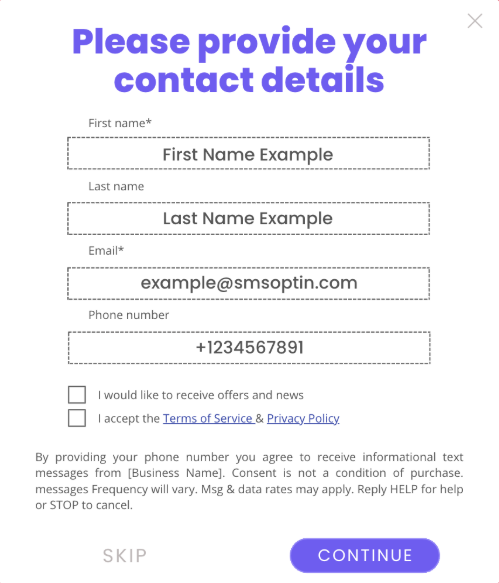
Tips for a Smooth Approval Process
- Provide accurate and consistent information across all campaign fields (brand name, website, sample messages, Business Registration ID Type and Business Registration Number or Tax EIN(Business License)).
- Use clear, compliant opt-in language on all signup forms or booking pages along with Terms and conditions and privacy policy links.
- Keep screenshots or hosted links if the opt-in is behind login.
- Avoid forbidden use cases like cannabis, hate speech, or other prohibited content.
- Respond promptly if we request additional information. Keep checking your emails after submitting the order.
Timeline & Communication
- After submitting your campaign details through our portal, approval typically takes 1 - 2 business weeks.
- We will notify you via email about your campaign status.
- If additional information is needed, we will reach out quickly to avoid delays.
Need Help?
If you have questions or want assistance preparing your campaign details, contact our team at support@huboneos.com. We’re here to help you get your SMS campaigns approved and running smoothly.
Important Compliance Reminders
- Ensure your use case involves consumer consent before sending messages.
- Collect consumer consent appropriately per CTIA guidelines — see CTIA Consumer Consent Best Practices for detailed instructions.
- The vetting ecosystem evolves constantly; these best practices are a baseline, not a guarantee of approval.
- Review your campaign regularly against updated compliance requirements.
| Best Practice | Examples |
|---|---|
| Make sure consumer opt-in is collected appropriately | If you indicate you collect opt-in via text messages, but your sample messages say “Hi, is this the owner of 123 Oak street? I’d like to discuss how I can help you sell your property”, it is clear that you have not collected appropriate consent before sending messages and your campaign will be rejected. |
| Make sure opt-in language is available on your website if you indicated in the "How do end-users consent to receive messages?" field that a consumer opts into your campaign on your company website | If your brand Acme uses its website, www.acme.com, to collect phone numbers but your website Call-to-Action does not contain opt-in language such as “By providing your phone number, you agree to receive text messages from ACME. Message and data rates may apply. Message frequency varies.”, your campaign will be rejected. |
| We recommend having opt-out language in at least one of your sample messages | For example, please consider adding language such as “Please reply STOP to opt out” in one of your sample messages |
FAQs
1.
How long does the campaign approval process take?
Typically, it takes 1 to 2 business weeks from submission. If additional information is needed, we will contact you promptly to avoid delays.
2.
Can I use any phone number for my campaign?
No. You must use registered 10DLC numbers approved for your specific campaign. This ensures compliance with carrier rules and messaging best practices.
3.
What types of consent are acceptable?
Explicit, verifiable opt-in methods such as web forms with unchecked consent boxes or consent during appointment bookings are acceptable. Verbal consent or pre-checked boxes generally do not meet compliance.
4. Is there a cost associated with 10DLC registration?
Yes, carriers may charge fees for campaign registration and message throughput. Pricing details vary and can be provided separately.
5. Can I send marketing messages without opt-in?
No. Sending messages without clear and verifiable consumer consent is against carrier policies and can lead to campaign rejection or number suspension.
6. What are some common reasons for campaign rejection?
- Lack of clear opt-in language or proof of consent
- Inconsistent or inaccurate campaign information
- Use of prohibited content or restricted industries (e.g., cannabis, hate speech)
- Missing or incomplete Terms & Conditions and Privacy Policy URLs
7. How can I update or change my campaign after approval?
You must submit changes to our team at support@huboneos.com for re-approval before sending messages under the updated campaign.